How to access your visitor badge
Once you have registered for the show, you must access and download your badge via the Show App prior to the event. You will need to do this from your mobile phone.
The App will give you your entry badge, an interactive floorplan, a digital showguide, live session timetables, exhibitor & product search tools and more. It will make it easier for you to navigate the event and plan your visit to help make the most of your time.
Please follow the guide below:
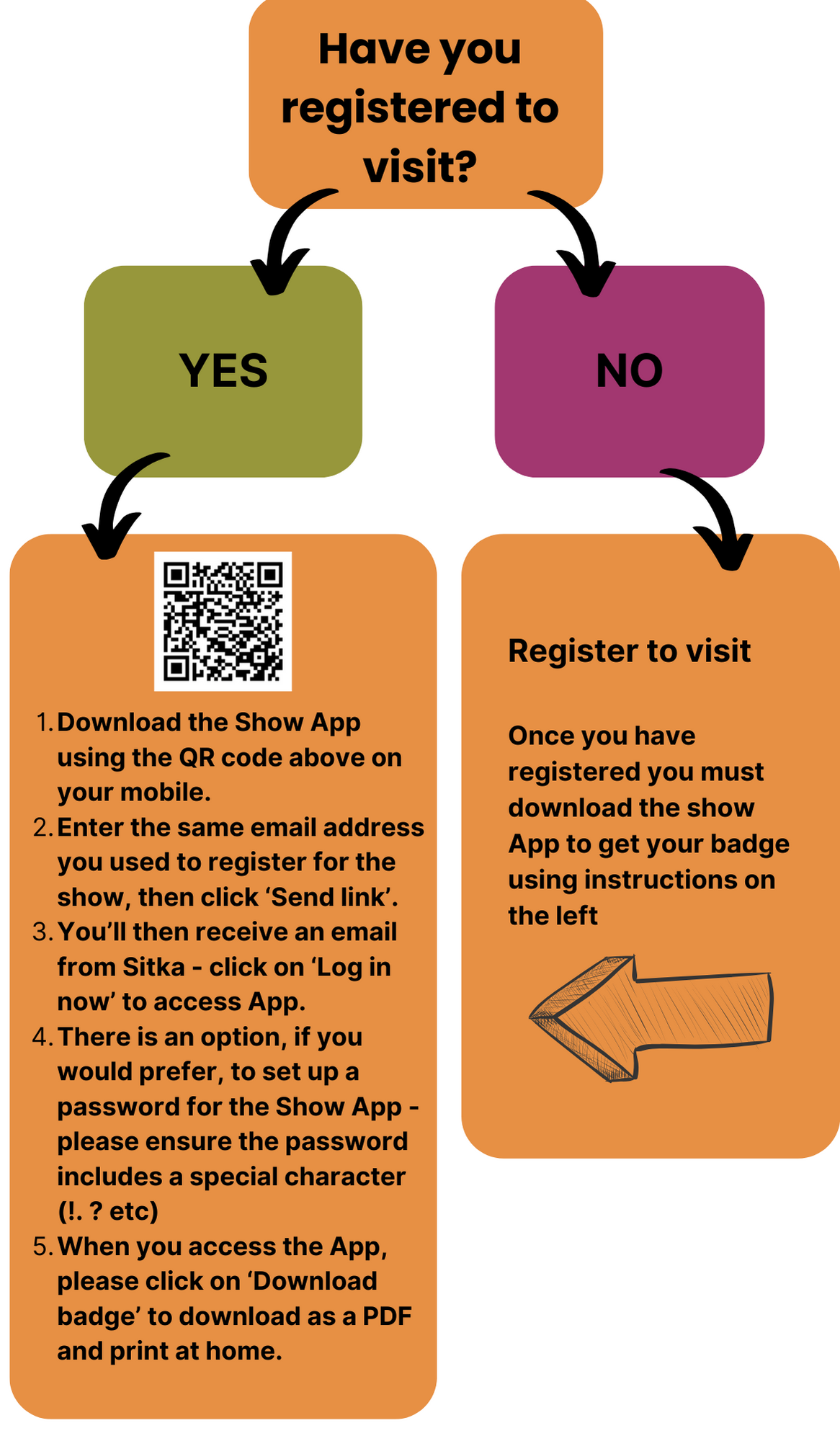
You can register for the restaurant sHOW here
Helpful hints:
From your show registration confirmation email, click on the link using your mobile. Enter the same email address you used to register for the show, then click ‘Send link’.
You’ll then receive an email from Sitka click on ‘Log in now’ to access App (remember to check your junk email in case it has gone in there!).
When you click on ‘Log in now’ link from the Sitka email you will enter the App.
When you access the App, please click on ‘Download badge’ to download as a PDF and print at home.
There is an option, if you would prefer, to set up a password for the Show App. If you wish to use this option then please ensure the password includes a special character (!. ? etc)
Next time you visit the App click on 'Login' then enter your email address you registered with:
You then have the choice to 'Login via email link' or 'Use password'.
If you have any problems downloading the badge or accessing the App please email support@sitka.co.uk
We look forward to seeing you there!














